Migration from other systems or updating existing systems: Ensure stability and development of your business
In the rapidly changing market, technology plays a key role in business success. Migrating from one system to another or updating existing solutions allows you to improve performance, security and functionality. These processes require a careful approach to minimize risks and preserve data.
What is migration from other systems?
Migration is the transfer of data, settings and functionality from one platform to another. This may include switching from an outdated CMS to a more modern one (for example, from Joomla to OpenCart), changing the ERP system, or transferring data from local databases to the cloud.
The main stages of migration:
- Analysis of the current system. Assessment of capabilities and limitations of the current platform.
- Planning. Definition of tasks, deadlines and suitable tools.
- Backup. Creating a copy of all data to prevent loss.
- Data transfer. Export and import of information taking into account structural features of systems.
- Testing. Checking the operation of the new platform and identifying possible errors.
Update of existing systems
An update is a modernization of the existing platform to improve its functionality and performance. For example:
- Transition to a newer version of CMS or ERP.
- Updating modules and plugins to meet modern requirements.
- Strengthening the security of the system.
Benefits of the upgrade:
- Increasing the speed of work.
- Adaptation to new SEO standards.
- Support for new functions and integrations.
- Reduction of risks associated with vulnerabilities.
Why should you think about migration or updating?
- Outdated system. If the platform is no longer supported by developers, its use may be risky.
- Limited functionality. Modern systems offer more flexible tools for automation and analytics.
- Business growth. Increasing the volume of data and requests requires powerful solutions.
How to choose a new system or approach to updating?
- Assess the needs of the business: do you need a powerful CRM, a flexible CMS or a complex solution for analytics?
- Compare platforms in terms of functionality, cost and integration capabilities.
- Take into account the prospects of scaling: the selected system must "grow" along with the business.
Migration and update risks
- Data loss. It is solved with the help of backup.
- Downtime at work. Plan the process for periods with low load.
- Incompatibility of systems. Check all integrations in advance.
Which approach to choose: migration or update?
If the current system still meets most of your requirements, an upgrade is sufficient. However, if the platform no longer copes with the tasks or is outdated, migration to a new platform will be the best solution.
Result
Migration from other systems or updating existing systems is an important step towards the development of your business. Approach this process professionally, plan every detail and choose modern solutions to ensure stability and growth.
Key words: system migration, platform update, data transfer, CMS modernization, ERP update, functionality improvement, system security, transition to new technologies.
No questions about this product.