Synchronization with 1C and CRM: Business automation for maximum efficiency
Synchronization of the site with 1C and CRM systems allows you to automate data management processes, optimize interaction with clients, and improve product accounting. Integration helps eliminate manual labor, minimize errors, and make business more organized.
What is synchronization with 1C and CRM?
Synchronization is the setting of automatic data exchange between the site, 1C and CRM. It provides instant information updates, including:
- Goods and their remains.
- Prices and promotions.
- Orders and their statuses.
- Information about clients.
Advantages of integration with 1C and CRM
Automatic data update.
All changes in 1C or CRM are instantly displayed on the site: new products, updated balances, price adjustments.Order accounting.
The integration allows you to transfer orders from the site to 1C for registration, and to CRM for working with clients.Reduction of errors.
Exclusion of manual data entry reduces the risk of human errors.Saving time.
Data update, order management and accounting processes become faster.Improving the quality of customer service.
CRM helps to improve work with the client base, organize personalization and increase loyalty.
How to set up synchronization with 1C?
Determine the needs.
Decide what data needs to be synchronized: products, orders, reports, client data.Choose a synchronization method:
- Via API. Fast and flexible integration for modern systems.
- Via file exchange (CSV or XML). Suitable for simple tasks.
- Through ready-made modules. For example, there are ready-made solutions for OpenCart or other popular CMS.
Set up data exchange.
Specify a synchronization schedule (for example, every 15 minutes) or set up a real-time exchange.Check the correctness of the work.
Make sure that the data is transmitted without errors and displayed correctly.
How to connect the CRM system to the site?
Choose the right CRM.
Popular solutions: Bitrix24, amoCRM, Salesforce.Set up the integration.
- Connection via API for dynamic data exchange.
- Using ready-made modules for your CMS.
Synchronize data:
- Transfer orders from the website to CRM.
- Update order statuses and customer information.
Train employees.
Introduce the team to new CRM capabilities to improve customer experience.
Synchronization problems and their solutions
Incorrect data format.
Solution: Make sure that the data meets the requirements of the system (for example, unique product identifiers).Different versions of programs.
Solution: Update 1C or CRM to the latest version or configure the connector.Data conflicts.
Solution: Set priorities (for example, data from the site updates 1C or vice versa).
Results of successful synchronization
- Fast processing of orders.
- A minimum of errors in accounting.
- Current information about products on the site.
- Effective work with clients through CRM.
Summary
Synchronization of the site with 1C and CRM is a step towards automation of business processes. It simplifies data management, improves customer interaction and helps your business become more productive.
Keywords: synchronization with 1C, integration with CRM, data automation, API for 1C, data exchange, CRM customization, Bitrix24, amoCRM, order management.
No questions about this product.