Выгрузка товаров в Google Shopping and marketplaces: How to automate the process and increase sales
Today, the successful sale of goods is impossible without their placement on large platforms, such as Google Shopping, Wildberries or Ozon. These platforms make it possible to expand the audience and increase brand recognition. However, uploading products to marketplaces and Google Shopping can be a complicated process, especially without automation. Let's figure out how to properly organize this process.
What is the uploading of goods to marketplaces and Google Shopping?
Выгрузка товаров is the process of transferring product information from the online store to platforms for sale. This usually includes:
- Product name.
- Description.
- Images.
- Prices.
- Availability in stock.
Automation of unloading: Why is it important?
Manually adding goods takes a lot of time and can lead to errors. For example, the wrong price or lack of up-to-date information on availability. The use of automated tools for unloading goods solves these problems.
How to load goods into Google Shopping?
First, you need to create a product feed — a file containing all the information about your assortment. Usually it is created in XML or CSV format. This file is uploaded to Google Merchant Center, which synchronizes data with Google Shopping.
Key stages:
- Data preparation. Make sure that all fields (name, description, price) are filled in correctly.
- Creating a feed. Use built-in CMS tools, such as OpenCart, to generate the XML file.
- Synchronization. Upload your feed to Google Merchant Center and set up updates.
Uploading to marketplaces: Features
Each marketplace has its own data requirements. For example, Wildberries requires a specific format for images and descriptions, and Ozon requires mandatory filling in of characteristics.
Popular automation solutions
- Modules and plugins. There are modules for OpenCart that simplify data export.
- Integration services. Platforms such as MoySklad or RetailCRM help synchronize data between an online store and marketplaces.
- Integration API. The use of the API allows you to configure individual unloading scenarios.
Advantages of unloading automation
- Saving time.
- Minimization of errors.
- Data relevance.
- Increase in audience coverage.
How to choose an unloading tool?
When choosing a solution, it is important to consider the volume of the catalog, the features of your CMS (for example, OpenCart), and the requirements of specific marketplaces. Pay attention to compatibility with Google Merchant Center and other features such as balance and price management.
Result
The correct organization of uploading goods to Google Shopping and marketplaces allows you to increase conversion and speed up the process of entering the market. Use modern tools and automate routines to focus on business development.
Keywords: выгрузка товаров, Google Shopping, automation of unloading, product feed, marketplaces, OpenCart, synchronization of data, API integration, automation of sales.
No questions about this product.